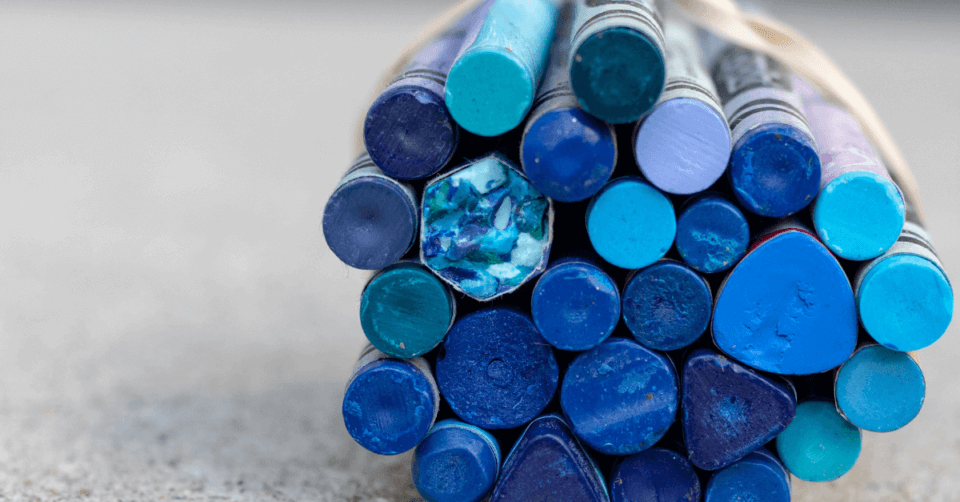
DNS propagation – what is it and how long does it take?
An indispensable element of the Internet is the DNS system. Most often we recall it when it does not work or gives us strange answers. One of such situations may be DNS Propagation. What is it and does it actually last 30 hours or maybe 24 hours? Or maybe longer?!
Spis treści
What is a DNS server?
To understand DNS propagation, you need to start from the beginning. In the previous compendium we wrote about the Internet domain. Using the Internet, we use domains, and computers use IP addresses. And here we could use a “translator” who would translate the Internet domain into the IP address of the server. And such a translator is a DNS server.
DNS servers are connected to one large network, from the servers of your ISP to the hosting service provider to the main servers called Root DNS servers.
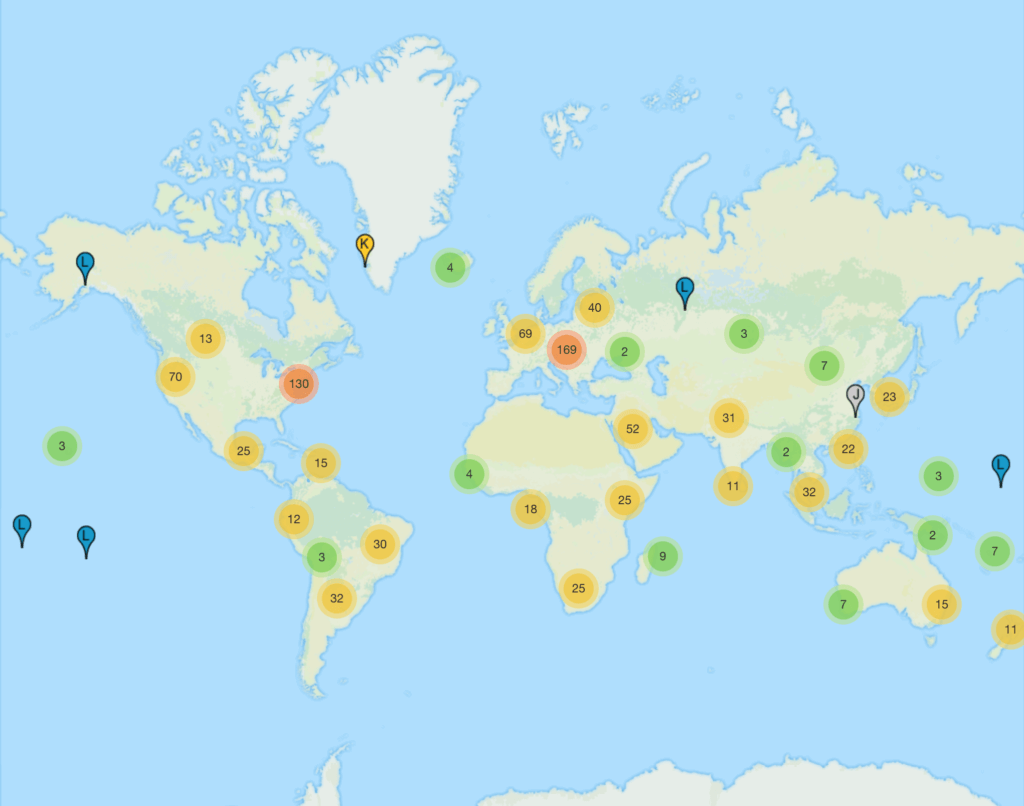
How does your browser use DNS?
It all starts at the moment of entering the Internet domain address into the browser, where a web page will appear a moment later. During these few milliseconds your computer and other network devices will perform dozens of DNS queries so that the browser can start loading the page. Let’s take a closer look at it.
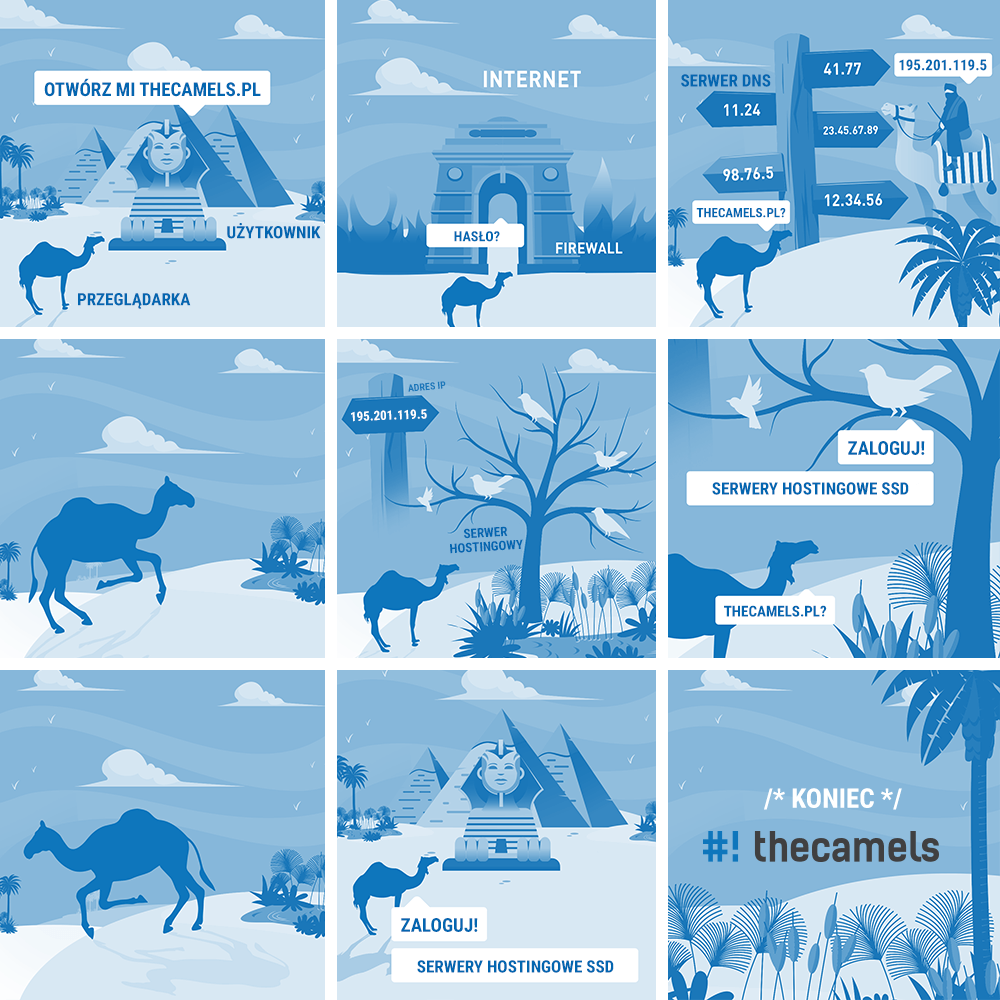
What happens step by step in simplification:
- The web browser queries the operating system for the IP address,
- The operating system checks in the cache (cache) if it knows the IP address of the website. You may have been there before and your computer knows the address. If not, it asks the DNS server entered in the system configuration,
- Most often the first DNS server that is registered in the computer is a router at home or in the office. The router is exactly the same as the computer. It checks in its cache (cache) whether the IP address for the domain is known. Perhaps someone has visited the site before and the address has been remembered,
- If the router does not know the IP address, it directs its questions to the DNS servers of the ISP. The cache is also available here,
- Going further, the DNS servers of the Internet providers ask further DNS servers including root servers,
- Finally, the answer will be that the domain is supported by a specific DNS server,
- Defined DNS server for a domain, it will respond with an IP address that will return to the Internet browser,
- Depending on the settings, all DNS servers will remember the IP address and store it in a cache.
As you can see, before your browser can find the IP address of a website, it must go through a complicated path, which depending on what is in the cache, can be short or very long.
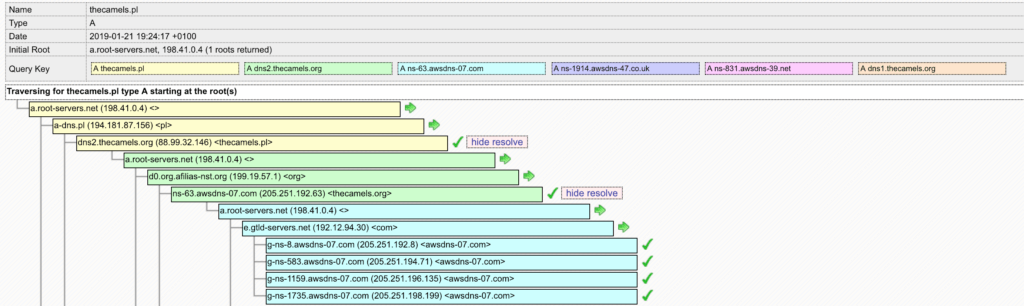
What if the website has changed its server and has a different IP address? Or the domain has been moved to another operator and has different DNS servers? The answer to this question will be DNS propagation.
What is DNS propagation?
In short, it is the dissemination of information on the Internet that a domain has a new IP address or is supported by other DNS servers. Such information must spread across the network, so that every DNS server knows the correct answer. And as you well know, the Internet is large, so it can take a long time to spread the information. And this is what DNS propagation is all about.
The Internet has to know that such a domain has appeared at all, when it is restored to operation after e.g. buying it out of quarantine, or when it is suspended when the subscriber has properly verified it.
How does DNS propagation work in practice?
If we delegate the domain to other DNS servers, which will direct the domain to a new hosting or server, we can expect some undesirable effects of the propagation.
Because new DNS servers solve the problem on a different IP server than the previous ones, some of the users will go to the new server and some to the old one.
The same applies to e‑mail. Some messages will be delivered to old servers and some to new ones. Therefore, during the migration it is important to synchronize the mail throughout the entire period of propagation of changes in DNS.
Another thing you can do is configure old DNS servers to direct them to new servers. Such a solution will direct users to new hosting much faster.
What affects the DNS propagation time?
The propagation time can be tuned and accelerated slightly. We can do some things ourselves, and some of them are already in the hands of the Internet provider.
- TTL (Time To Live) parameter – this parameter is set on the side of the DNS server that manages the domain. It determines the time of storing information about the domain in the cache. The lower the cache value, the more frequent it will be to check the current records for the domain. Unfortunately, this parameter is very often ignored by many Internet providers.
- Refreshing DNS records in the domain registry – we have no influence on this value anymore. For example, the .pl domain registry refreshes data every 15 minutes, and global domain registries every couple of hours on average.
- Cache on your local computer – Your computer can also store the IP addresses of visited pages in the cache without having to query the DNS server. This cache can be cleared by yourself using appropriate commands depending on your operating system.
- Refreshing the cache in Google DNS – the company provides Flush Cache tool, which allows you to refresh the cache in their DNS.
How to check the progress of DNS propagation?
On the Internet we can find a lot of tools that will show us how a DNS delegation takes place. The most commonly used one is whatsmydns.net. On the website you can check on which DNS servers is the domain and what records are visible from more than a dozen locations in the world. Please note that the tools only give an overview of the propagation of change.
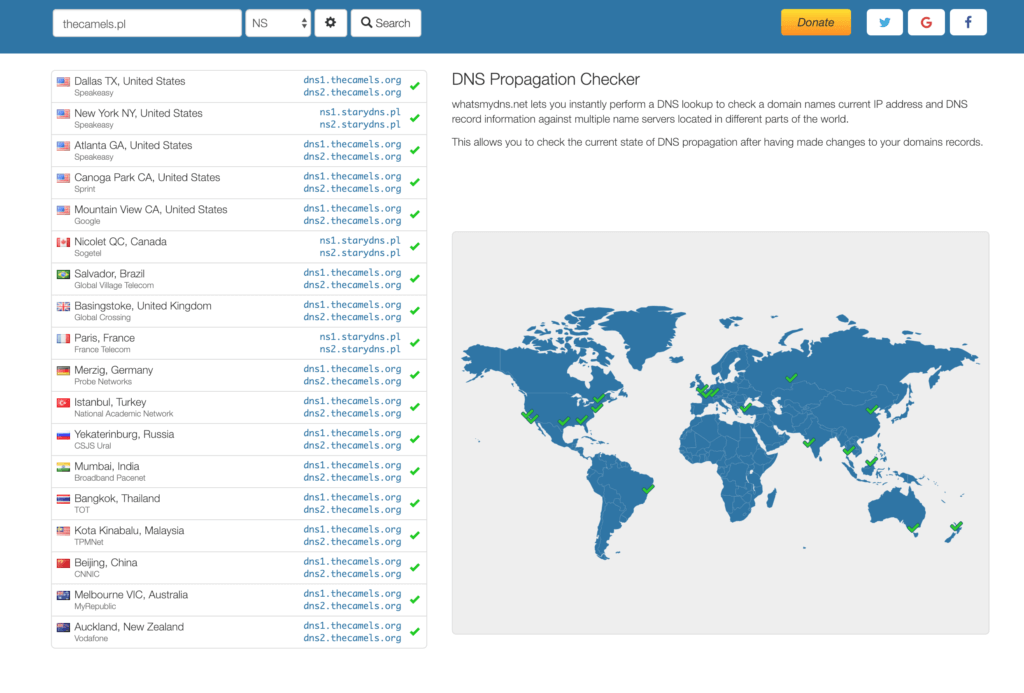
To sum up, DNS propagation depends on many factors, including DNS server settings around the world and local computers.
Check other blog posts
See all blog posts
6 April 2022
Why is it a good idea to split sites across different hosting accounts?
Read moreMultiple websites on one server is a threat that can have different faces. Find out what the most important ones are and see why you should split your sites on different hosting accounts. Powiązane wpisy: Compendium: how to secure your WordPress? Everything you have to keep in mind when creating an online store Useful plugins…

13 September 2021
How do you get your website ready for Black Friday or more traffic?
Read moreToo much website traffic can be as disastrous as no traffic at all. A traffic disaster results in server overload. In such a situation, no one is able to use e.g. your online store’s offer, and you do not earn. Learn how to optimally prepare your website for increased traffic. Powiązane wpisy: Compendium: how to…

10 September 2021
Password management or how not to lose your data
Read moreDo you have a bank account? Use the internet with your smartphone? Congratulations! Then you are on the brighter side of the power, where digital exclusion does not reach. But can you take care of the security of your data as effectively as you invite your friend for a beer via instant messenger? Powiązane wpisy:…
