
Which DNS provider is the fastest?
As we already know, DNS servers are essential to navigate the Internet. They play a very important role in communication and are an integral part of any Internet domain. So, by changing the DNS server, can we speed up the operation of our Internet?
Every time we want to visit a website, connect to a mail server or send a message via instant messenger, we are dealing with a DNS server. Our computer, browser or mail client needs to determine the IP address of the server to which it will connect.
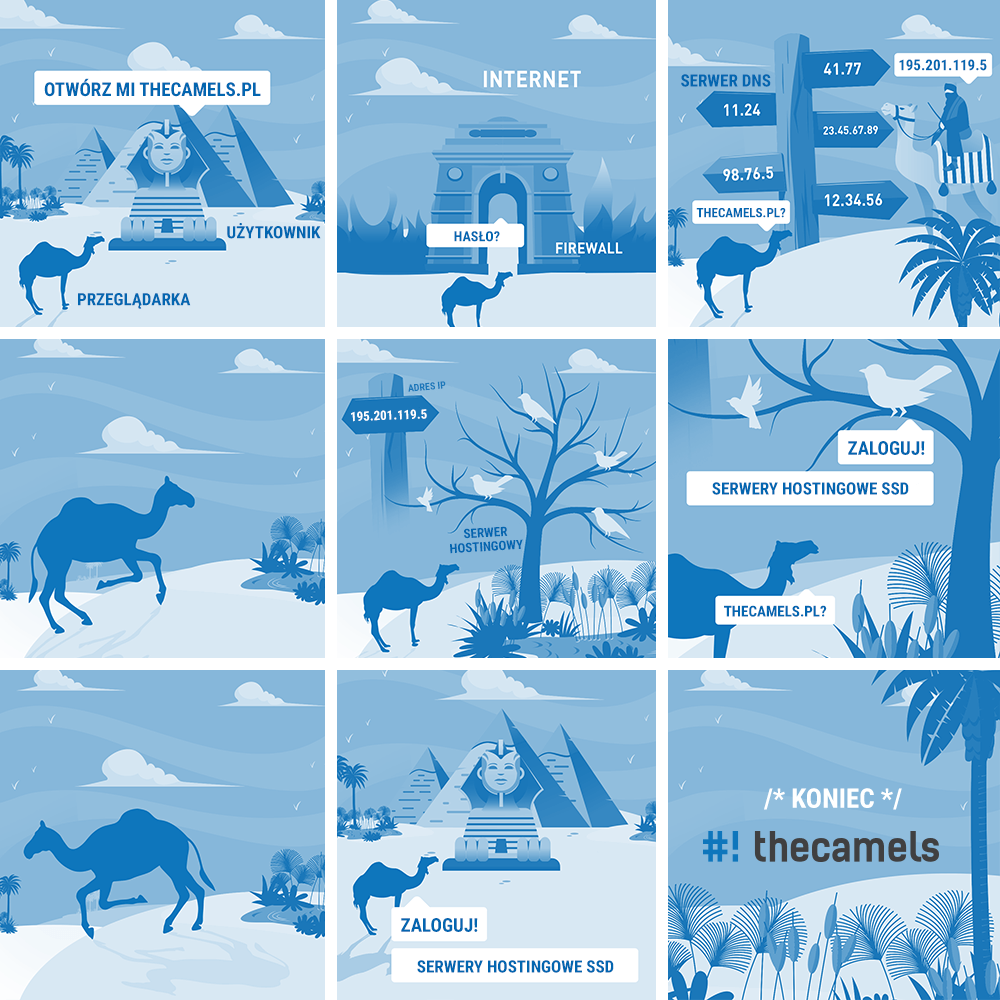
Requests for IP addresses are very quick, but when you count the number of requests, you may find that you are wasting your time connecting to DNS servers. We will check the connection times to popular DNS services such as Google, OpenDNS, CloudFlare or Quad9.
Spis treści
Serwery DNS
We have plenty of available DNS servers, from those provided by the Internet provider to our own server running on VPS. Many companies provide their DNS servers for free and this is what we will focus on.
- Google (8.8.8.8) – the most famous DNS server, the provider does not log domain queries,
- OpenDNS (208.67.222.222 · 208.67.220.220) – has the function of blocking pornographic and data theft websites,
- CloudFlare (1.1.1.1) – another very popular provider who does not log domain queries,
- Quad9 (9.9.9.9) – the company provides blocking of suspicious websites and ensures privacy of DNS queries,
- CleanBrowsing (185.228.168.9, 185.228.168.10, 185.228.168.168) – depending on the chosen DNS server, we will have blocked pornographic sites, VPN servers or even Youtube,
- Yandex (77.88.8.1, 77.88.8.2, 77.88.8.3) – similar to CleanBrowsing.
Many of these providers, in addition to protecting your privacy, have functions such as DNSCrypt, DNS over TLS or DNS over HTTPS.
Testing of DNS response
I used dnsperftest to run the test. It checks the response times of the DNS mentioned above.
The testing took place from about 20 different locations in the world. I used for this purpose various servers running in AWS, Azure or DigitalOcean. Local server rooms and home connections were also used for testing.
Example of a test result:
test1 test2 test3 test4 test5 test6 test7 test8 test9 test10 Average
192.168.0.1 5 ms 6 ms 6 ms 5 ms 4 ms 4 ms 7 ms 5 ms 6 ms 7 ms 5.50
cloudflare 9 ms 8 ms 8 ms 9 ms 7 ms 8 ms 8 ms 9 ms 9 ms 7 ms 8.20
opendns 11 ms 36 ms 10 ms 37 ms 29 ms 30 ms 10 ms 31 ms 7 ms 12 ms 21.30
level3 28 ms 29 ms 29 ms 30 ms 30 ms 30 ms 29 ms 38 ms 30 ms 31 ms 30.40
norton 33 ms 32 ms 30 ms 35 ms 31 ms 33 ms 32 ms 34 ms 27 ms 32 ms 31.90
neustar 34 ms 30 ms 38 ms 29 ms 35 ms 34 ms 32 ms 38 ms 36 ms 32 ms 33.80
google 16 ms 14 ms 14 ms 14 ms 34 ms 177 ms 12 ms 35 ms 13 ms 35 ms 36.40
adguard 39 ms 38 ms 37 ms 43 ms 37 ms 39 ms 37 ms 38 ms 38 ms 37 ms 38.30
yandex 35 ms 30 ms 51 ms 29 ms 34 ms 30 ms 32 ms 32 ms 30 ms 89 ms 39.20
comodo 43 ms 42 ms 37 ms 40 ms 39 ms 38 ms 39 ms 39 ms 39 ms 49 ms 40.50
quad9 8 ms 7 ms 8 ms 8 ms 173 ms 7 ms 8 ms 9 ms 8 ms 174 ms 41.00
freenom 36 ms 115 ms 35 ms 37 ms 96 ms 291 ms 34 ms 41 ms 37 ms 86 ms 80.80
cleanbrowsing 157 ms 156 ms 161 ms 156 ms 156 ms 161 ms 156 ms 156 ms 162 ms 157 ms 157.80Summary
After a test lasting about a month, the fastest DNS servers were CloudFlare. The average response time for different locations was about 5.42 ms. The record low response time was for the USA, where I noted 1.87 ms.
Check other blog posts
See all blog posts
6 April 2022
Why is it a good idea to split sites across different hosting accounts?
Read moreMultiple websites on one server is a threat that can have different faces. Find out what the most important ones are and see why you should split your sites on different hosting accounts. Powiązane wpisy: Compendium: how to secure your WordPress? Everything you have to keep in mind when creating an online store Useful plugins…

13 September 2021
How do you get your website ready for Black Friday or more traffic?
Read moreToo much website traffic can be as disastrous as no traffic at all. A traffic disaster results in server overload. In such a situation, no one is able to use e.g. your online store’s offer, and you do not earn. Learn how to optimally prepare your website for increased traffic. Powiązane wpisy: Compendium: how to…

10 September 2021
Password management or how not to lose your data
Read moreDo you have a bank account? Use the internet with your smartphone? Congratulations! Then you are on the brighter side of the power, where digital exclusion does not reach. But can you take care of the security of your data as effectively as you invite your friend for a beer via instant messenger? Powiązane wpisy:…
