
MultiTail – preview of system logs in many windows
Many Linux users know the Tail tool, which prints the number of last lines of text or stream. It is used as a diagnostic tool for checking changes in files. In today’s article we will present a much improved version of this tool – MultiTail.
The application allows you to preview one or more files, although its strength lies in the ability to divide the screen into multiple windows for each file separately. The tool is able to color the syntax, which makes it easy to preview system logs and filter lines with regular expressions. The application has an interactive menu for editing regular expressions, as well as creating and removing windows.
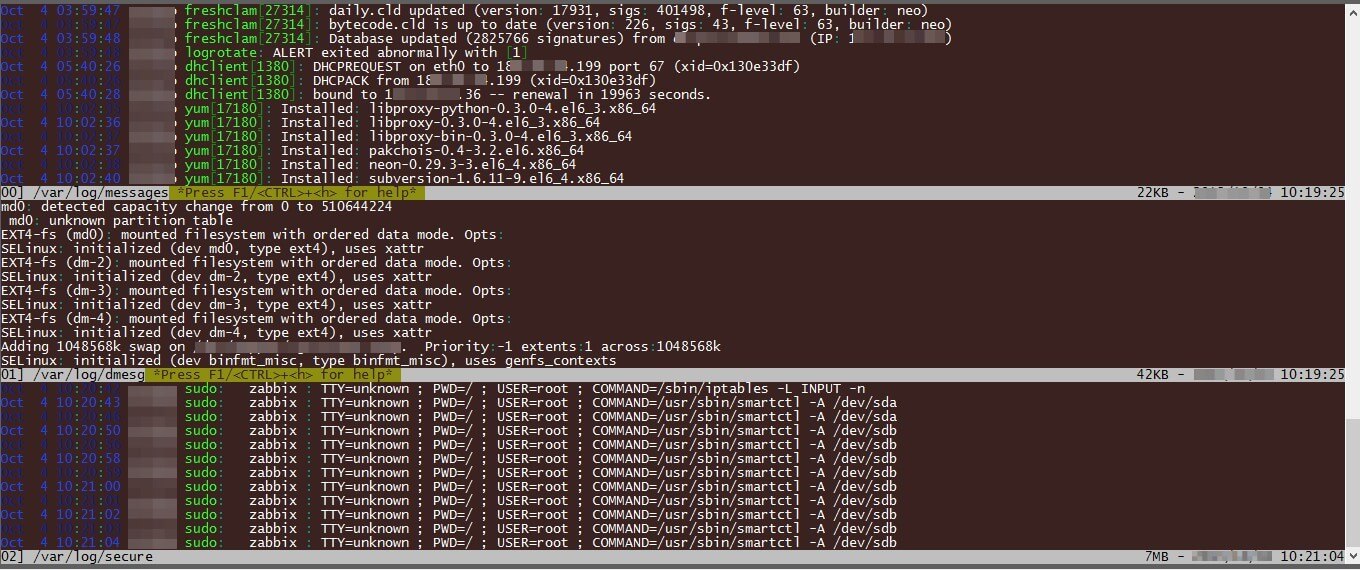
Combines 2 log files in one window:
multitail /var/log/apache/access.log -I /var/log/apache/error.logShows 3 log files in two columns:
multitail -s 2 /var/log/apache/access.log /var/log/messages /var/log/mail.logIt shows 5 log files, two of which have been merged and everything is shown in two columns, one of which is shown in a separate column on the left:
multitail -s 2 -sn 1,3 /var/log/apache/access.log -I /var/log/apache/error.log /var/log/messages /var/log/mail.log /var/log/syslogCombines the outputs of two ping commands and removes text: 64 bytes received from only one of them:
multitail -l "ping 192.168.0.1" -ke "64 bytes from" -L "ping 192.168.0.2"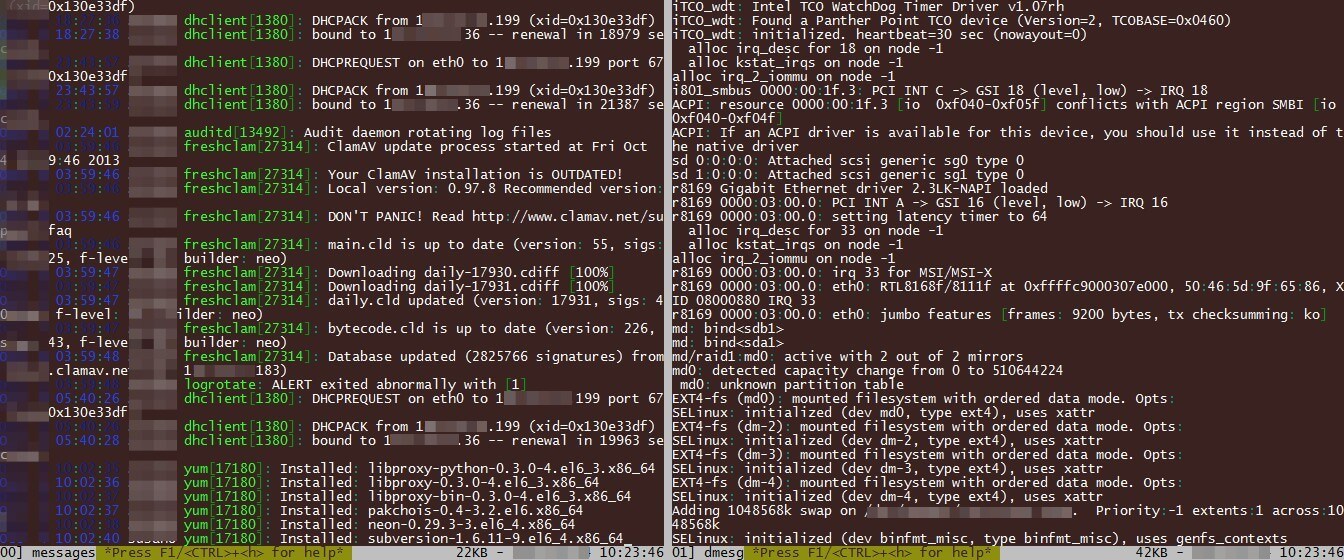
Shows the current output of the ping command and, if the timeout is printed, sends a message to all currently logged in users:
multitail -ex timeout "echo timeout | wall" -l "ping 192.168.0.1"One window will show all TCP connections and their status changes using the netstat command. In the second window you will see connected log files: access.log and error.log from Apache:
multitail -R 2 -l "netstat -t" /var/log/apache/access.log -I /var/log/apache/error.logCommand, as above, only that you have added copying the output to the netstat.log file:
multitail -a netstat.log -R 2 -l "netstat -t tcp" /var/log/apache/access.log -I /var/log/apache/error.logShows two linked log files in one window, but each of them will receive different colors, allowing you to easily distinguish between lines:
multitail -ci green /var/log/apache/access.log -ci red -I /var/log/apache/error.log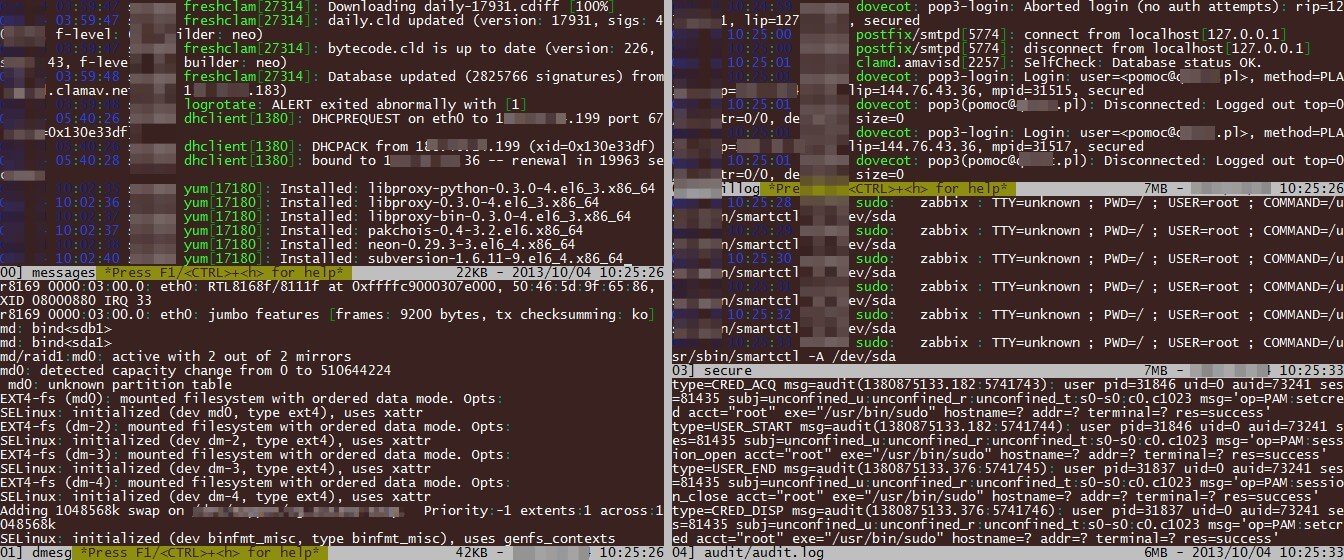
Check other blog posts
See all blog posts
6 April 2022
Why is it a good idea to split sites across different hosting accounts?
Read moreMultiple websites on one server is a threat that can have different faces. Find out what the most important ones are and see why you should split your sites on different hosting accounts. Powiązane wpisy: Compendium: how to secure your WordPress? Everything you have to keep in mind when creating an online store Useful plugins…

13 September 2021
How do you get your website ready for Black Friday or more traffic?
Read moreToo much website traffic can be as disastrous as no traffic at all. A traffic disaster results in server overload. In such a situation, no one is able to use e.g. your online store’s offer, and you do not earn. Learn how to optimally prepare your website for increased traffic. Powiązane wpisy: Compendium: how to…

10 September 2021
Password management or how not to lose your data
Read moreDo you have a bank account? Use the internet with your smartphone? Congratulations! Then you are on the brighter side of the power, where digital exclusion does not reach. But can you take care of the security of your data as effectively as you invite your friend for a beer via instant messenger? Powiązane wpisy:…
