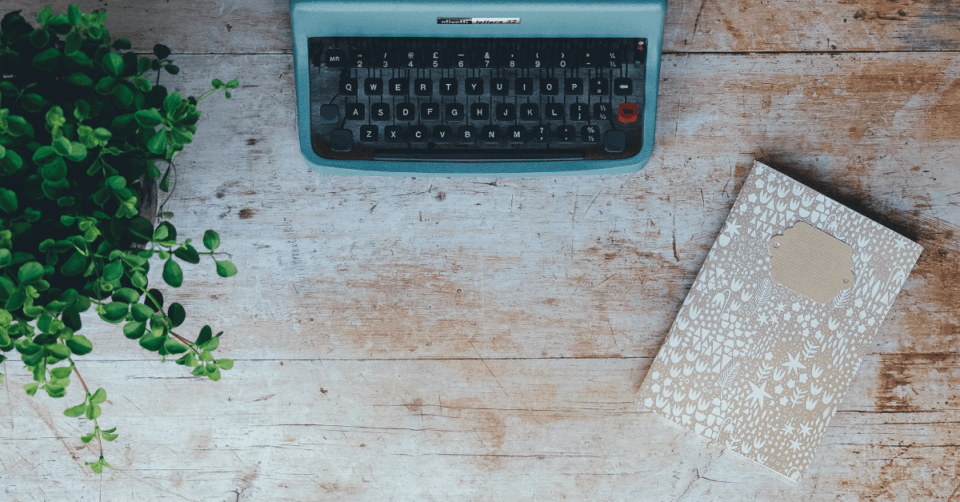
Critical about WordPress 5.0 with Gutenberg
Not so long ago WordPress 5.0 was released with a completely new editor called Gutenberg. Today we have another version, which fixes dozens of bugs in previous versions, and specialists associated with WordPress advise against updates to 5.x. So, how is it with this new version?
At the beginning it should be remembered that the release of version 5.0 was postponed dozens of times. The reason was a lot of bugs, lack of compatibility and general confusion around the new editor. But it happened and we have WordPress 5.0.
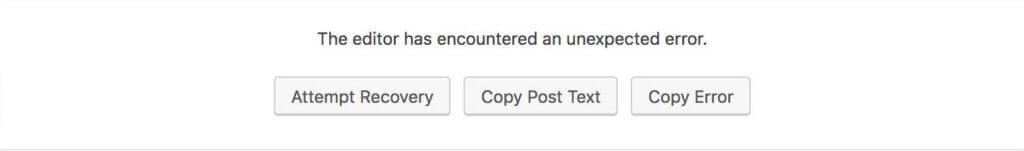
Developers of plugins such as WPML or Yoast recommend not to update WordPress to the latest version, as many things may still not work. The reason is that there wasn’t enough time to test all the changes in WordPress itself, and the constant patches to Gutenberg only made it worse. This problem was raised by Konrad Karpieszuk on dev.wpzlecenia.pl.
Not much time has passed and we already have a version of WordPress 5.0.2 that fixes hundreds of bugs that have been found so far. Couldn’t they have been fixed before Gutenberg was released for production?
The worst thing about it all is that the security fixes that were introduced in version 5.0.1, spoil the backward compatibility! Updates of this type should not do so.
The worst thing is that the WordPress bug reporting system no longer fulfils its role. They have such a large number of reported and open bug reports that they lose themselves in it.
At the time of publish for this post, there are 473 open tickets in the 5.1 milestone and 55 open tickets in the 5.0.3 milestone (most of which will be punted to 5.1 before the 5.0.3 RC is packaged on January 7th).
make.wordpress.org
We’ve been working with Gutenberg for a long time and through such constant changes and breaking with backward compatibility, we had to correct all entries on our blog dozens of times in order for them to be displayed correctly.
Spis treści
WordPress Classic Editor
Gutenberg’s bad popularity is indicated by the growing popularity of the plugin restoring the classic editor as it used to be in WordPress.
The number of downloads around the release of version 5.0 jumped dramatically upwards. And no wonder. When creating larger entries like our Compendium, Gutenberg is unused. Very often the browser stops responding, because it can’t cope with the number of blocks (over 250) in such an article.
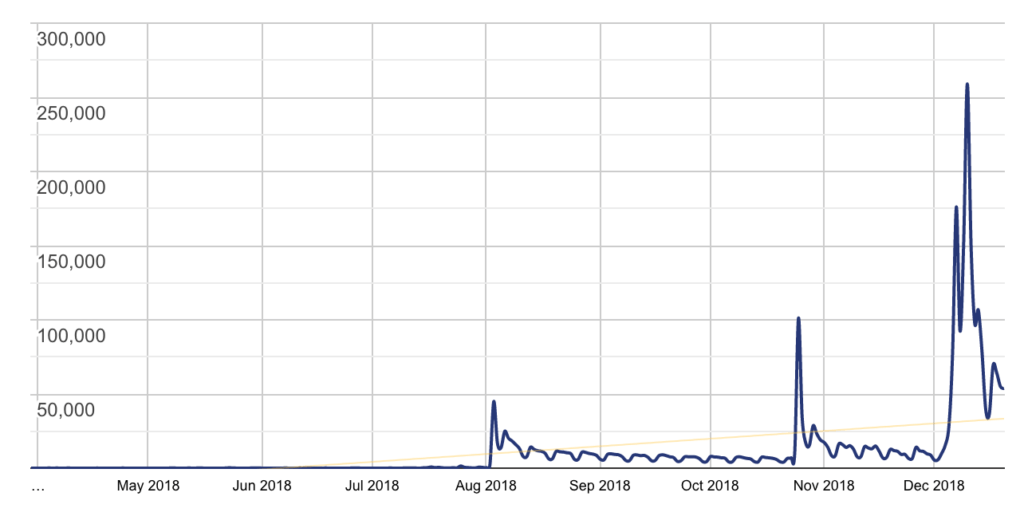
How to switch off Gutenberg?
The easiest way is to install the previously mentioned WordPress Classic Editor plug-in. This plug-in is developed by WordPress developers.
Another plug may be Disable Gutenberg. It has a number of different functions, such as the ability to disable Gutenberg for specific user roles or individual entries.
Looking at the way Gutenberg is created, the number of fixes that appear just after its release, I have the impression that the creators delivered a beta product to the market.
Nothing. We look forward to a stable release!
Check other blog posts
See all blog posts
6 April 2022
Why is it a good idea to split sites across different hosting accounts?
Read moreMultiple websites on one server is a threat that can have different faces. Find out what the most important ones are and see why you should split your sites on different hosting accounts. Powiązane wpisy: Compendium: how to secure your WordPress? Everything you have to keep in mind when creating an online store Useful plugins…

13 September 2021
How do you get your website ready for Black Friday or more traffic?
Read moreToo much website traffic can be as disastrous as no traffic at all. A traffic disaster results in server overload. In such a situation, no one is able to use e.g. your online store’s offer, and you do not earn. Learn how to optimally prepare your website for increased traffic. Powiązane wpisy: Compendium: how to…

10 September 2021
Password management or how not to lose your data
Read moreDo you have a bank account? Use the internet with your smartphone? Congratulations! Then you are on the brighter side of the power, where digital exclusion does not reach. But can you take care of the security of your data as effectively as you invite your friend for a beer via instant messenger? Powiązane wpisy:…
