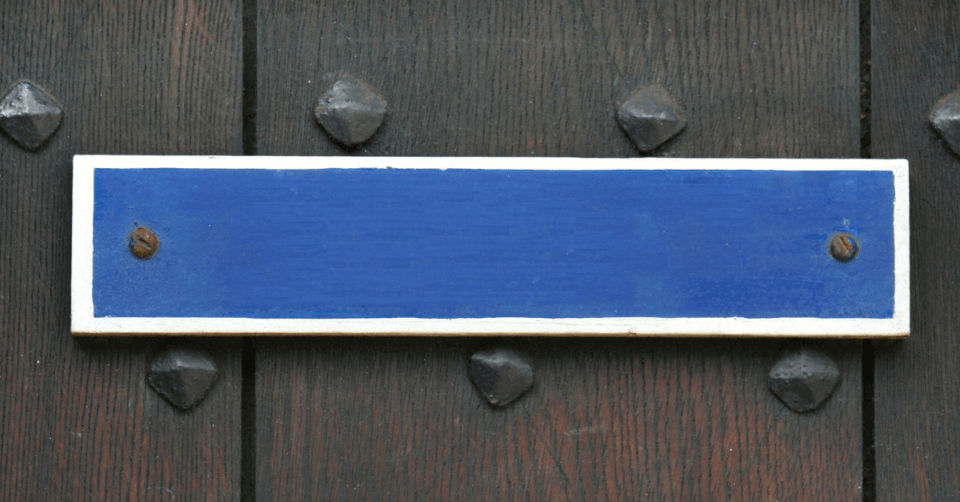
What is DNS?
Imagine the Internet where instead of entering domain names (e.g. thecamels.org) you would have to enter IP addresses (e.g. 195.201.119.5) to visit a website of your favourite hosting company. That doesn’t sound right, does it? Fortunately, we don’t have to do this as this is handled by DNS servers. Take a look at our article and find out what DNS is, what it purpose is and what types of it are offered.
Spis treści
What is DNS?
DNS stands for Domain Name System. It can be compared to a telephone book of national companies, in which specific numbers are assigned to particular companies, and if you want to search for a given number, you have to look for the name of the company you want to call. DNS works the same way.
DNS hierarchy
DNS has a hierarchical structure. The domain found on the top of the hierarchy is simply called… top-level domain. They include national domains (ccTLD – country code TLD) or functional ones (gTLD – generic TLD). Functional domains can also include such extensions as .org, .biz or .com.
The second row of DNS system domains consists of regional domains (waw.pl or lublin.pl) and second-level functional domains (e.g. org.pl or com.pl).
Read our other article: Which DNS provider is the fastest?
How do DNS servers work?
The operation of DNS is not too complicated. Root servers of the main domain, which at the top of the system hierarchy, are are responsible for the functioning of the DNS. The same role is played by authoritative servers equipped with up-to-date data about the computer in a given domain. A DNS protocol is responsible for sending a query to the DNS server with a request to send the IP address of the domain a user entered in the browser bar.
The searching process of a website (e.g. thecamels.org) starts after you enter a domain address in a browser. Then, the browser communicates with your Internet provider’s DNS server (unless your network card settings are configured differently), and the DNS server of the provider communicates with one of the 13 root servers.
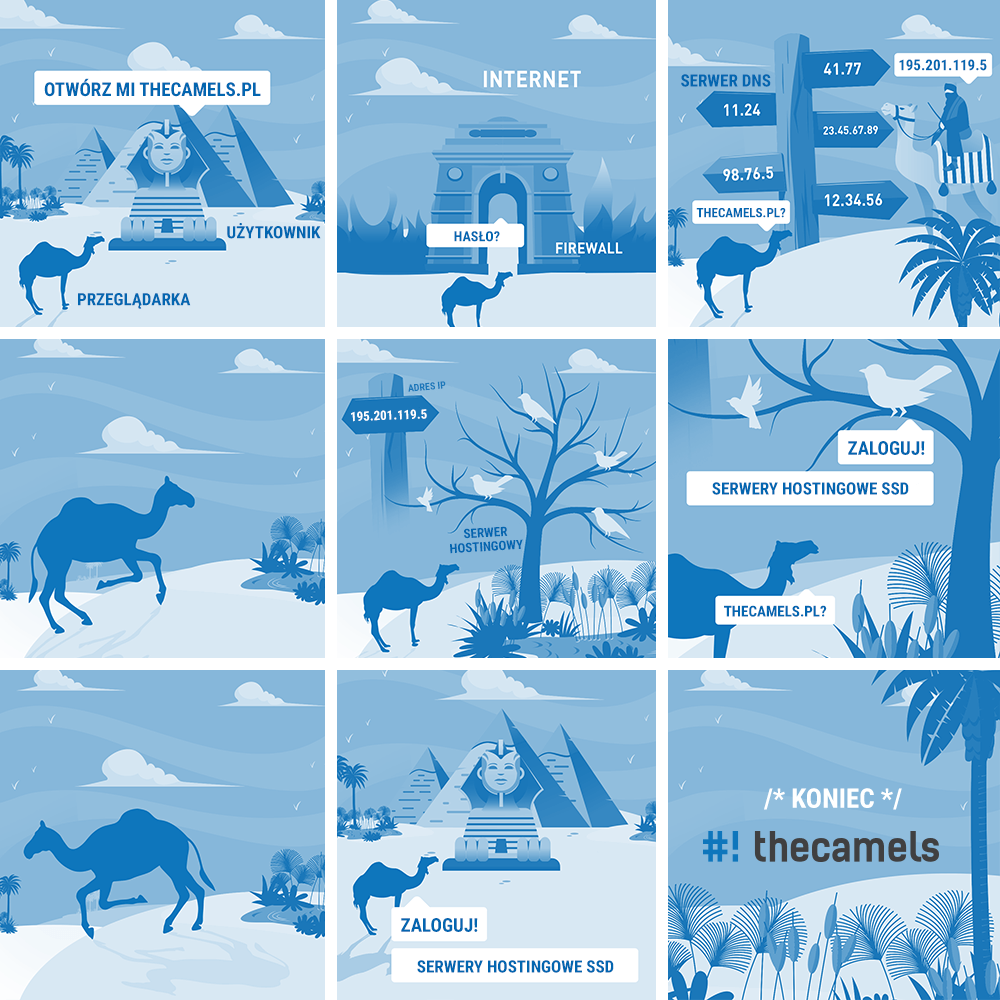
The DNS root server communicates the provider’s server and sends back the information about the location of the DNS servers that manage the domains with a given domain extension (.org in our case).
Next, the DNS of the Internet provides connects to a particular server responsible for the domain with the .org extension and obtains the desired IP address of the domain. With this address, the DNS server of the provider communicates with the website server of a given website and verifies whether its located where the DNS server of the given domain type indicated. If it receives confirmation, it sends back this information to the browser, which finally connects to the website’s server and displays the desired website.
Package TTL
TTL (Time To Live) is one of the most crucial parameters determining the lifetime of a data package (e.g. a DNS record). In other words, the TTL parameter determines the validity of the DNS settings. In most cases, the lifetime of the DNS settings amounts to 48 hours. Such a long time of the TTL allows providers and hosting providers to reduce the excessive data transfer, while reading websites faster.
The time to live of packages is a crucial parameter especially when we move our domain to other DNS servers. The propagation time is then equivalent to the TTL of the current hosting provider.
If the hosting provider has a TTL time set to 48 hours on its DNS servers, the data packet related to the delegation of the domain to different DNS server will be transferred within up to 48 hours. Next, the IP address is propagated. Sometimes it takes some time, other times it happens quite fast. The maximum propagation time can be up to 72 hours.
Read more: What is DNS propagation and how long does it take?
Types of DNS servers
The main criterion for the classification of DNS servers is their function. They can include authoritative and recursive DNS servers.
The authoritative DNS servers function is to answer queries from other DNS servers. They are used to store domain configuration (e.g. dns1.thecamels.org and dns2.thecamels.org). On the other hand, recursive servers find the IP address of the searched domain.
We can also distinguish the root servers, which are DNS servers at the top of the DNS hierarchy. Currently, there are 13 root servers in the whole world. The majority can be found in the US and Europe.
Key DNS records
DNS records are commands used to changing the so-called DNS zone configuration, which is a default configuration of the DNS server. There are many main records. They include:
- AAAA (IPv6) record – responsible for connecting the domain with the physical IP address of a device used as a service host in the domain. The connection is established with IPv6 protocol;
- A (IPv4) record – similarly to AAAA record, it is responsible for connecting the domain to a physical IP address, but with an older IPv4 protocol;
- CAA record – responsible for determining which CA (certificate authority) can issue an SSL certificate for a given domain;
- TXT record – responsible for connecting any sequence of characters to the DNS zone (e.g. concerning SPF). It makes it possible to enter any text information that will describe the domain;
- SRV record – responsible for entering additional information about the service. It is also called a service record; The SRV record makes it possible to define an IP address for a service;
- SOA record – responsible for indicating information about the domain name or e‑mail of the authoritative DNS server administrator. Each domain can have one SOA record only;
- PTR records – responsible for mapping the IPv6 or IPv4 address to a canonical name. It’s used to translate IP addresses of domains into text addresses (so-called Reverse DNS);
- CNAME record – responsible for setting up aliases for domains, which allows them to be directed to other domains or subdomains. This record is a great solution if you want to configure the Wildcard record.
- NS record – responsible for assigning domain addresses to the DNS name servers. In other words, the NS record describes on which computer a given domain is configured;
- MX records – responsible for redirecting mail to a selected server. It indicates the location of the mail server of the domain.
Who manages DNS servers?
Each extension of the main domains is controlled and supervised by a different organisation, which manages domain name allocation systems. There are two institutions, IANA (Internet Assigned Numbers Authority) and ICANN (The Internet Corporation for Assigned Names and Numbers), which deal with domain control.
In Poland, DNS is provided by NASK. Government subdomains (gov.pl), however, are controlled by IPPT PAN. In other countries, different independent national organisations and institutions appointed by their governments provide control and monitoring of DNS servers.
Check other blog posts
See all blog posts
6 April 2022
Why is it a good idea to split sites across different hosting accounts?
Read moreMultiple websites on one server is a threat that can have different faces. Find out what the most important ones are and see why you should split your sites on different hosting accounts. Powiązane wpisy: Compendium: how to secure your WordPress? Everything you have to keep in mind when creating an online store Useful plugins…

13 September 2021
How do you get your website ready for Black Friday or more traffic?
Read moreToo much website traffic can be as disastrous as no traffic at all. A traffic disaster results in server overload. In such a situation, no one is able to use e.g. your online store’s offer, and you do not earn. Learn how to optimally prepare your website for increased traffic. Powiązane wpisy: Compendium: how to…

10 September 2021
Password management or how not to lose your data
Read moreDo you have a bank account? Use the internet with your smartphone? Congratulations! Then you are on the brighter side of the power, where digital exclusion does not reach. But can you take care of the security of your data as effectively as you invite your friend for a beer via instant messenger? Powiązane wpisy:…
