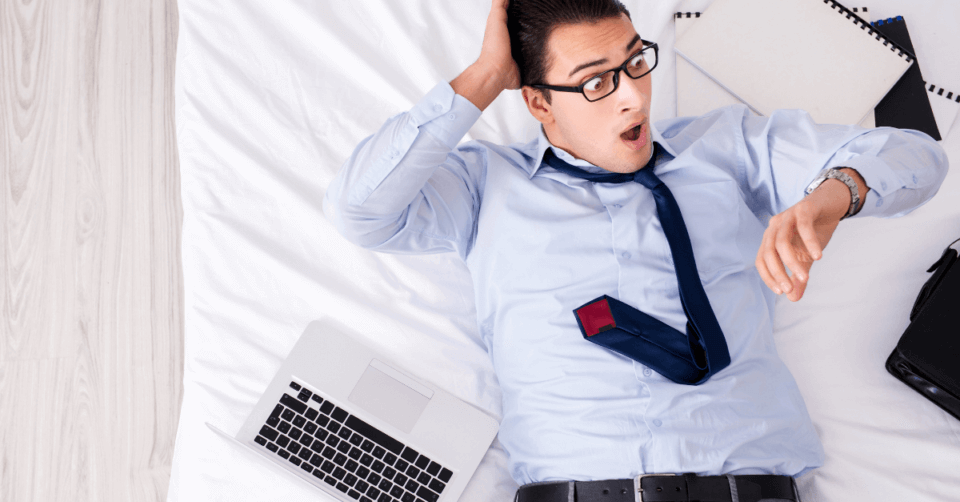
Why am I late in the mail?
E-mail is probably one of the most popular communication media of today. Despite the large number of instant messengers or other ways of exchanging e‑mail information, it still reigns. With its help we receive invoices, send notifications from systems or conduct project arrangements. However, when the mail arrives late, we start to pledge whether there are any failures somewhere.
Spis treści
A little bit of history and theory
Email was invented in 1965, and its first implementations only allowed messages to be exchanged between users of the same computer. Only in 1971, there was a possibility to communicate with users on different servers. It was then that the @ character was created, separating the user name from the address of the server on which it was located.
The protocols known to us today for sending mail – SMTP and receiving messages – POP, were created in 1982 and 1984, respectively. These are quite old protocols, which are used to exchange information between users, and despite many corrections and updates, they still fail.
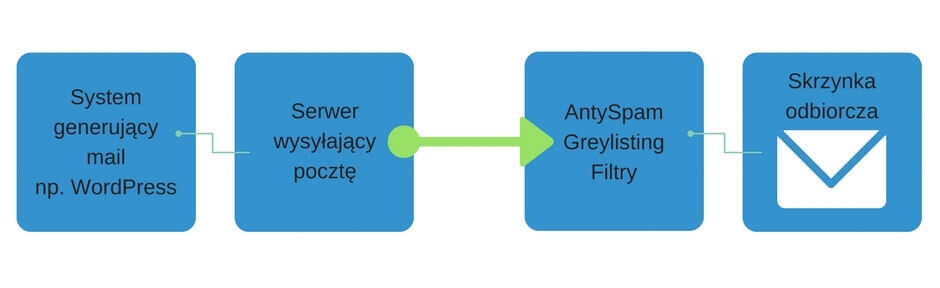
How is a notification e‑mail sent, for example, by WordPress? For example, when we start the password reset procedure for the user, the CMS will generate an e‑mail message. It will be sent to the mail server, which will prepare the e‑mail and send it to the recipient via the Internet.
However, before the message reaches your inbox, it will pass through a number of filters and validation checks to eliminate SPAM.
Mail sent at 12:07 arrived at 12:27!
How does it happen that in the era of fast electronic communication, e‑mails arrive late? There can be many reasons for this and very often it is not a server failure but the specification of the e‑mail itself.
Why do messages arrive late? After all, this is electronic, it should be delivered immediately.
Anxious customer
Before we pass judgment on the servers, let’s see the most common reasons that cause delays in email delivery.
Fifty faces of the Greylist
One of the methods of defending against spammers is greylisting. Mail servers using this method have an impact on delaying mail delivery. So how does Greylisting work?
A mail server that receives an email for the first time from an unknown sender rejects the email, informing the sender of a temporary problem with receiving the email. The sender’s server, if configured correctly, will re-deliver the message after a certain period of time according to the postal protocol specification. This time the recipient’s server will accept the message.
Usually, messages from spammers are not sent again because their servers work temporarily in order to prevent their identification.
Greylisting also changes the order in which messages are delivered. Sometimes it happens that the recipient receives messages in a different order than they were sent to him. This is because the first message from the sender was rejected (grey list mechanisms), the next one was considered to be a resume and delivered correctly. After some time the first message will also be delivered.
Mail forwarding
One of the reasons why mail arrives late is the forwarding of e‑mails. Very often, having a postal address, e.g. sales@example.pl, we redirect mail to a private address such as jacek_sprzedawca@wp.pl. This type of forwarding usually works. The problem occurs when there is a lot of messages to redirect.
Imagine that the original postal address sales@example.pl is starting to receive a lot of messages. These are notifications from auction services, inquiries from customers, notifications from price comparison engines and so on. All these messages flow to the server example.pl, which will redirect them to the address jacek_sprzedawca@wp.pl.
From the point of view of the wp.pl server, the example.pl server begins to send a huge number of messages. The target server may consider this type of mailing simply as SPAM. E‑mail service providers very often introduce limits of received mail from one IP address or domain (e.g. 100 e‑mails per hour).
In this case, the target server blocks the receipt of forwarded messages or temporarily does not receive them. The redirection server will try to send a message from time to time, so the message may arrive late.
But I only redirected one message, and it still arrived late.
Tomasz B.
This type of situation most often occurs on shared servers or hostings. On a single machine there are many customers who could also set up mail redirections to the same provider.
Receiving Gmail
One of the most interesting features of Gmail is the ability to download messages from other mail servers. Thanks to this, in one place we have mail from other email addresses. This type of solution is definitely better than mail forwarding. Gmail simply logs in for us to our mailboxes and retrieves messages to each other.
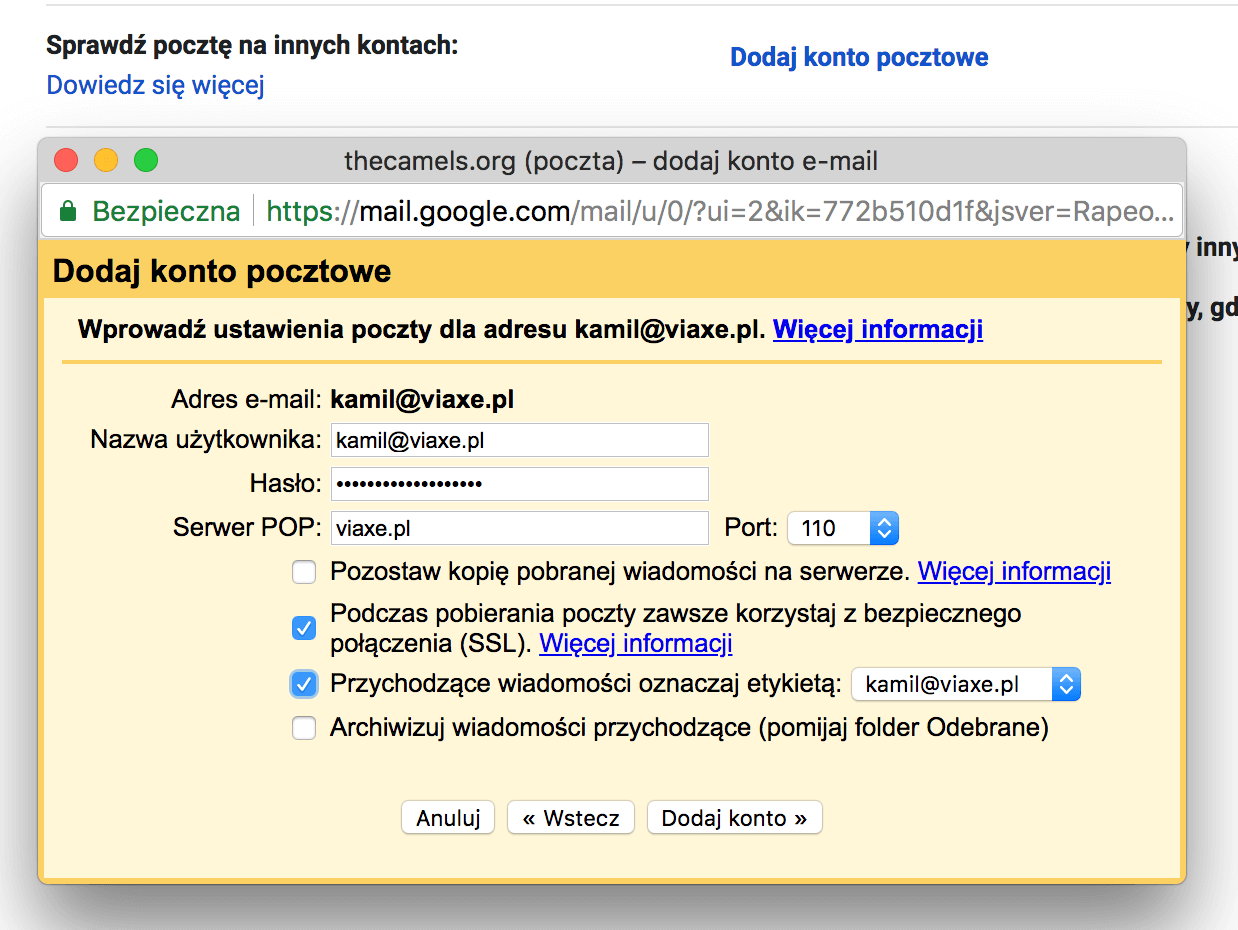
If Gmail downloads mail, where do the delays come from? Mail is downloaded once in a while (every few minutes), so even though it is already on the server, it is not yet on Gmail. You have to wait until Google downloads it and shows it in its interface. You can easily check it by logging into the mail server before Gmail downloads the message.
In the Gmail panel, you can also check when you last downloaded mail. There is also the option to download messages now.
Check other blog posts
See all blog posts
6 April 2022
Why is it a good idea to split sites across different hosting accounts?
Read moreMultiple websites on one server is a threat that can have different faces. Find out what the most important ones are and see why you should split your sites on different hosting accounts. Powiązane wpisy: Compendium: how to secure your WordPress? Everything you have to keep in mind when creating an online store Useful plugins…

13 September 2021
How do you get your website ready for Black Friday or more traffic?
Read moreToo much website traffic can be as disastrous as no traffic at all. A traffic disaster results in server overload. In such a situation, no one is able to use e.g. your online store’s offer, and you do not earn. Learn how to optimally prepare your website for increased traffic. Powiązane wpisy: Compendium: how to…

10 September 2021
Password management or how not to lose your data
Read moreDo you have a bank account? Use the internet with your smartphone? Congratulations! Then you are on the brighter side of the power, where digital exclusion does not reach. But can you take care of the security of your data as effectively as you invite your friend for a beer via instant messenger? Powiązane wpisy:…
