
Why switch to PHP 7.1, 7.2?
We have always encouraged you to update your software. Very often it brings new features, better performance and bug fixing in previous versions. On January 19, 2017, PHP 5.6 lost the active support of its developers. This means that the language is no longer actively developed. At present, developers are introducing only critical security improvements. So what needs to be done now so that our sites can continue to work? Is it worth moving to PHP 7.1?
Spis treści
Why switch to PHP 7.1 or 7.2?
The most important argument in favour of migration is the lack of development of PHP 5.6. As we can see, in the graph the development ended already at the beginning of January 2017. And now we have the beginning of October. So for the last 9 months nothing has happened. The creators of this language only add security improvements. I will be released until December 31, 2018. After that date, PHP 5.6 will lose support completely and most servers will also stop making this version available.
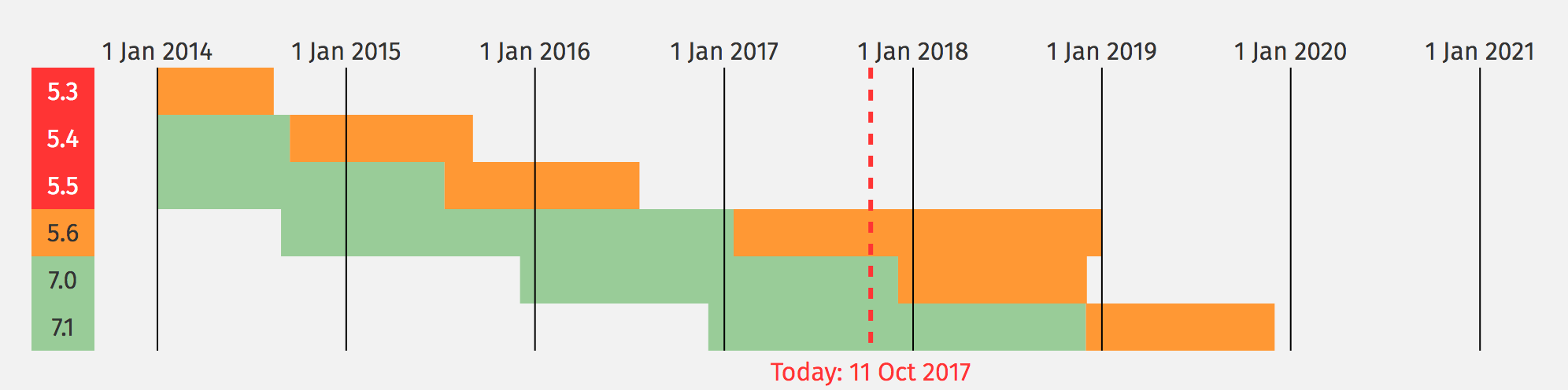
Delayed migration may adversely affect the speed of the website, shop or plug-in. We are talking about WordPress, Prestashop, Joomla, Drupal and other PHP-based scripts. Developers of these CMS have long added support for PHP 7.1, which gives you much more possibilities.
The biggest advantage of PHP 7.1 is the increase in speed. Efficiency gains range from 180% to as much as 400%. This is therefore one of the most important arguments for migrating to the new version of PHP. This can be seen in these tests:
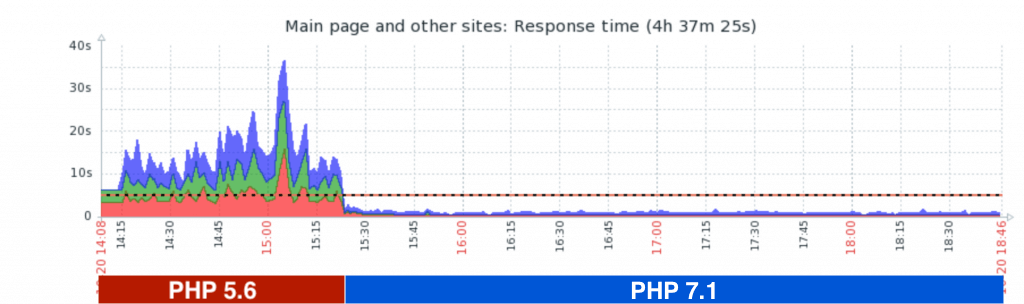
- Symfony Benchmarks: PHP 5.6, HHVM 3.11 and PHP 7.0.1
- PHP 7.1 vs. 7.0 performance benchmarks with Symfony
- PTS: PHP 7.1 vs. PHP 7.0 vs. HHVM Benchmarks
- Testing Joomla 3.5 and PHP 7: What kind of load speed improvements can be expected?
The second important argument is the current development. Developers constantly add new features and fix bugs. The performance of each new release is also improved.
How do I upgrade to a new version of PHP?
The migration process to PHP 7.1 should be carefully planned and executed in stages. First of all, it’s good to check if our website with all its components will run on the new version without any problems. In order to do this, we create a working copy of it and follow the steps as in the following tutorials.
WordPress
Support for PHP 7.0 has already appeared in WordPress 3.6, i.e. in the fourth quarter of 2015. Developers have also started to update the plugins. The latest versions of WordPress, from 4.7 onwards, support PHP 7.1. Problems can only occur with some themes and plugins. It’s a good idea to consult with the person who is responsible for the website before updating. There is also a PHP Compatibility Checker plug-in that will help us check if our WordPress, theme and plugins are compatible with the new version of PHP.
Joomla
Support for PHP 7.0 exists from Joomla 3.5. PHP 7.1 only works with Joomla 3.6.4 and we recommend that you have it on your hosting or server. Problems may occur with some plugins and themes. Before updating it is worth to consult the person who deals with the website.
Drupal
Support for PHP 7.0 appeared together with Drupal 8. Support for PHP 7.1 exists in Drupal 8.2 and above. You should always have the latest version. Before updating it is worth to consult the person who deals with the website.
Our hosting always supports the latest PHP versions.
Check other blog posts
See all blog posts
6 April 2022
Why is it a good idea to split sites across different hosting accounts?
Read moreMultiple websites on one server is a threat that can have different faces. Find out what the most important ones are and see why you should split your sites on different hosting accounts. Powiązane wpisy: Compendium: how to secure your WordPress? Everything you have to keep in mind when creating an online store Useful plugins…

13 September 2021
How do you get your website ready for Black Friday or more traffic?
Read moreToo much website traffic can be as disastrous as no traffic at all. A traffic disaster results in server overload. In such a situation, no one is able to use e.g. your online store’s offer, and you do not earn. Learn how to optimally prepare your website for increased traffic. Powiązane wpisy: Compendium: how to…

10 September 2021
Password management or how not to lose your data
Read moreDo you have a bank account? Use the internet with your smartphone? Congratulations! Then you are on the brighter side of the power, where digital exclusion does not reach. But can you take care of the security of your data as effectively as you invite your friend for a beer via instant messenger? Powiązane wpisy:…
