
How long does it take and how does the website migrate?
We offer free migration to our hosting service from time immemorial. On this occasion, the same questions are asked: how long will it take and how does the process look like? Although it is often quite a complicated process, I will try to explain it in a simple way.
Spis treści
Why should I migrate?
The main reason for migration is the change of hosting provider. Similarly as in the case of domain transfer, this process is quite schematic and does not adversely affect the operation of the website, but on the contrary – it may improve the operation of the entire website.
A very common reason for migration is the surprisingly high bill for the extension of hosting that the customer encounters after a year. In fact, there is nothing surprising about it. Such are the common practices of “promotional domain registrations or first year hosting”.
Another reason is the unsatisfactory performance of the current service provider. It is worth remembering, however, that very often the performance of the website depends on its construction or simply our website is no longer suitable for hosting and you should think about a VPS or dedicated solution.
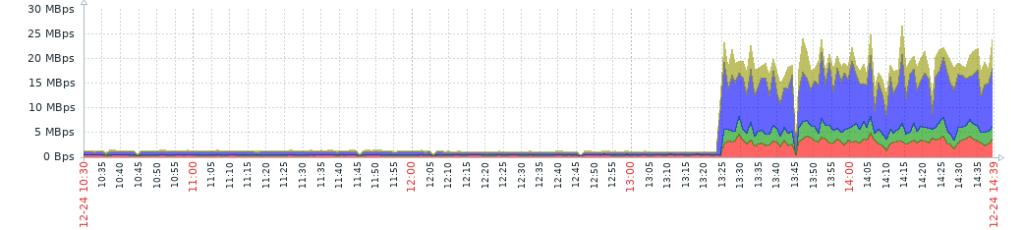
Changing the hosting to one that supports HTTP/2 and by default adds free SSL certificates to the site, will certainly increase the speed of loading the site.
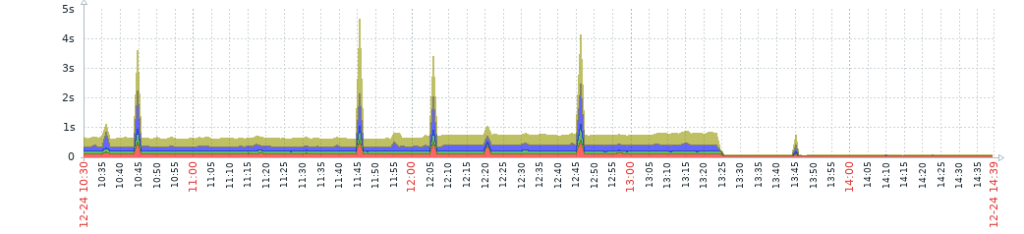
It is equally important that the hosting always supports the latest versions of PHP, has a sensible backup policy and an efficient support department.
How does the website migrate?
The process of hosting transfer itself, website migration or domain transfer is quite schematic. After notifying us about the willingness to transfer the website, mail or domain, the migration process begins. It can be described by points:
Identifying the scope of migration
Before starting any migration, you should clearly specify which elements of the old hosting or server should be moved. Will only the website be copied, or will the website and e‑mail be copied? Migration time will depend on how many and how much these are complicated elements to move.
Access to the server
The next step is to give us access to the server, hosting, domain panel or email accounts to be copied. Without access to this data, we will not be able to move pages.
Test migration
Before the website starts running on new servers, we perform a test migration. It allows us to estimate the time needed for the final copying of data and check whether what we move – works properly on new hosting, which may have newer versions of the software than the previous one.
Migration
After setting the migration date, the page, mail, etc. are copied to new servers. The last step is to change the domain configuration to direct it to new servers. When the DNS propagation ends, the site will be served from a new location.
How long does it take for a website to migrate?
This question is best answered by a certain anecdote found somewhere in the network.
– Look, you’re an administrator. Tell me, why do you so often incorrectly estimate the time for page migration?
– Imagine you have to unload the truck. How long will it take?
– Few hours.
– It’s Kamaz.
– 8 hours
– Kamaz loaded with sand.
– 12 hours
– You don’t have a shovel and tools, just your hands.
– 2 days.
– Outside -40.
– 4 days.
– Kamaz is underwater.
– It doesn’t make sense, you’re always changing the terms! Why are you telling me this at all? You administrators are always telling some bullshit instead of just estimating your working time.
Site migration time is dependent on many factors that are not affected by hosting. Many of these things depend on the person ordering the migration himself.
- amount of data to be copied – the more data the longer the copying time is
- accesses or rather lack of them – very often customers do not remember or do not know accesses to the current server and the longest time it takes to obtain such data
- mess on the server – there is one page to migrate and suddenly on the server there is a forum, four versions of WordPress, etc. Determining the actual things to migrate is another time saver
- speed of servers, Internet connections – sometimes the bottleneck is the source server, from which data is copied and the time to transfer files is simply slow
- outdated software – the website we are migrating from has not been updated for centuries and does not work with the latest software after migration
When is the best time to start a migration?
Common sense dictates not to leave it at the last minute. The migration process itself may take a certain amount of time and remember that it still needs to be planned. The hosting company itself must also have time for this.
Getting Authinfo codes to transfer a domain can also take a long time, especially how we need to get it through the traditional mail.
The more time we give for planning migration, the faster and stress-free it will be.
Check other blog posts
See all blog posts
6 April 2022
Why is it a good idea to split sites across different hosting accounts?
Read moreMultiple websites on one server is a threat that can have different faces. Find out what the most important ones are and see why you should split your sites on different hosting accounts. Powiązane wpisy: Compendium: how to secure your WordPress? Everything you have to keep in mind when creating an online store Useful plugins…

13 September 2021
How do you get your website ready for Black Friday or more traffic?
Read moreToo much website traffic can be as disastrous as no traffic at all. A traffic disaster results in server overload. In such a situation, no one is able to use e.g. your online store’s offer, and you do not earn. Learn how to optimally prepare your website for increased traffic. Powiązane wpisy: Compendium: how to…

10 September 2021
Password management or how not to lose your data
Read moreDo you have a bank account? Use the internet with your smartphone? Congratulations! Then you are on the brighter side of the power, where digital exclusion does not reach. But can you take care of the security of your data as effectively as you invite your friend for a beer via instant messenger? Powiązane wpisy:…
