
Pages without SSL encryption will be marked as unsecured
For several months now, Chrome developers have been trying to educate users that encrypted HTTPS connections are much safer for them. An important step in this respect was the introduction of the Unsecured designation in Chrome 62. It was displayed on pages with forms that did not have markings.
It is worth remembering that all our hosting servers have a free Let’s Encrypt certificate.
Spis treści
Chrome plans to introduce permanent marking with an unprotected page
Starting in July 2018, Chrome 68 will introduce a full Unsecured label for all pages without SSL certificate.
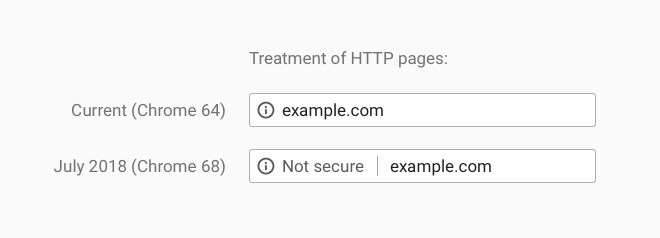
Over the last period of time the programmers have started an intensive transfer of websites to HTTPS, thanks to which the Internet has become much more secure. Here are short statistics about traffic:
- More than 68% of Chrome traffic on Windows and Android is encrypted
- More than 78% of Chrome browser traffic on Chrome OS and MacOS systems is encrypted
- 81 of the 100 most popular websites use SSL certificates
Chrome tries to facilitate the transition to encrypted connections as much as possible. The browser has introduced mixed content audits to help developers migrate their websites to HTTPS. Lighthouse software has already been modified in this respect by the Audits panel.
Chrome’s new browser interface is designed to help users understand that HTTP pages are not secure. However, it is recommended that you adapt your site to HTTPS as soon as possible.
Firefox was the first to introduce such a designation
At the beginning of January 2017 such a designation was introduced as the first Firefox 51 browser. 9 months later it appeared in Chrome 62.
After entering the page, the user should see three types of stamps at the top: green padlock, no padlock and a grey padlock with a red crossed-out. The first one will appear to us when the website has an SSL certificate. On the other hand, if the website does not have secure encryption.
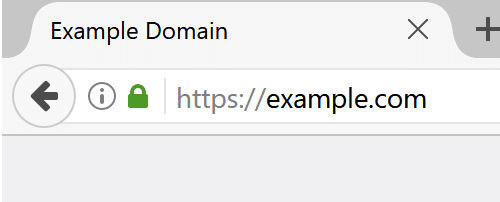
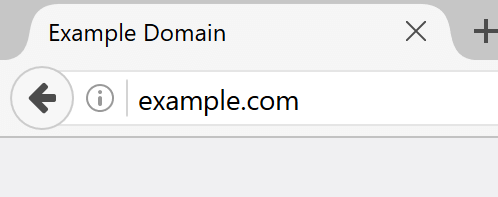
The third will be when you have the forms to fill in on the website.
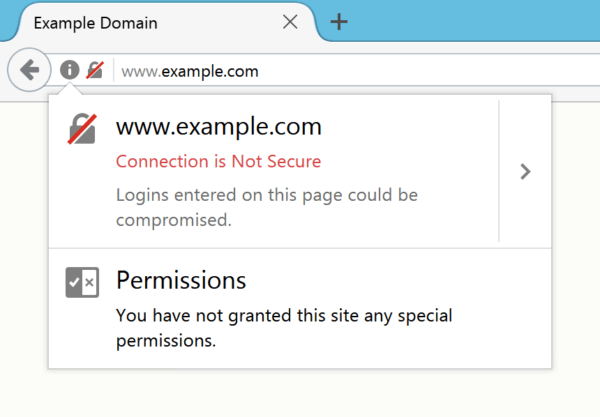
The third will be when you have the forms to fill in on the website.
Additionally, in the current versions of Firefox browser, there are balloons next to the form fields, which inform about entering data when the connection is not encrypted. This is to prevent users from leaking sensitive data.
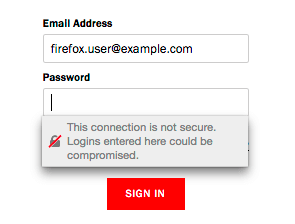
As you can also see on the picture above there is a grey padlock with a red cross.
It is worth reading our article: What is HTTP/2 and is it worth implementing?
Check other blog posts
See all blog posts
6 April 2022
Why is it a good idea to split sites across different hosting accounts?
Read moreMultiple websites on one server is a threat that can have different faces. Find out what the most important ones are and see why you should split your sites on different hosting accounts. Powiązane wpisy: Compendium: how to secure your WordPress? Everything you have to keep in mind when creating an online store Useful plugins…

13 September 2021
How do you get your website ready for Black Friday or more traffic?
Read moreToo much website traffic can be as disastrous as no traffic at all. A traffic disaster results in server overload. In such a situation, no one is able to use e.g. your online store’s offer, and you do not earn. Learn how to optimally prepare your website for increased traffic. Powiązane wpisy: Compendium: how to…

10 September 2021
Password management or how not to lose your data
Read moreDo you have a bank account? Use the internet with your smartphone? Congratulations! Then you are on the brighter side of the power, where digital exclusion does not reach. But can you take care of the security of your data as effectively as you invite your friend for a beer via instant messenger? Powiązane wpisy:…
